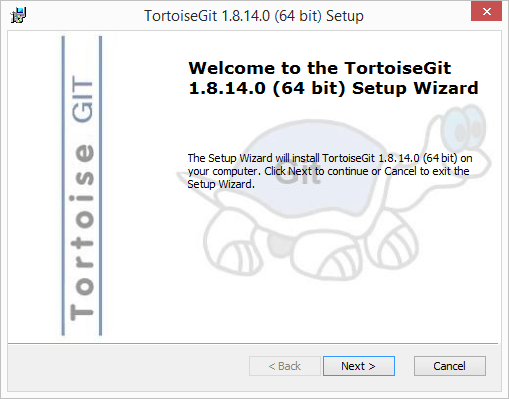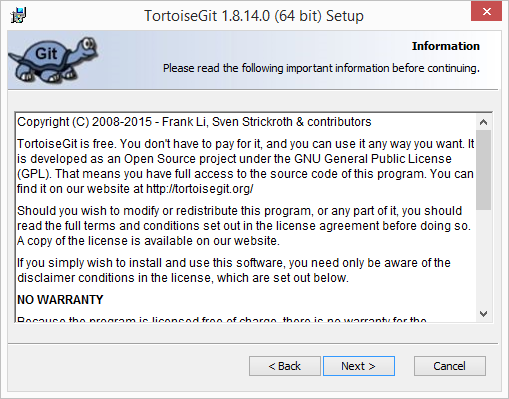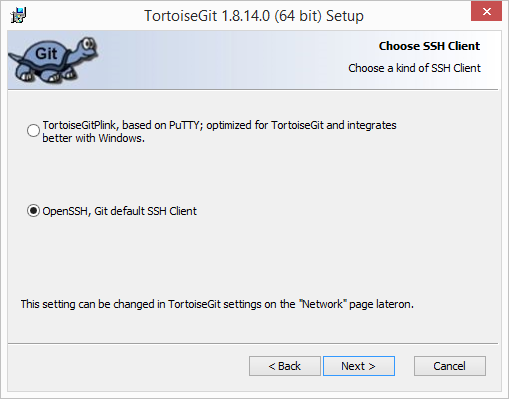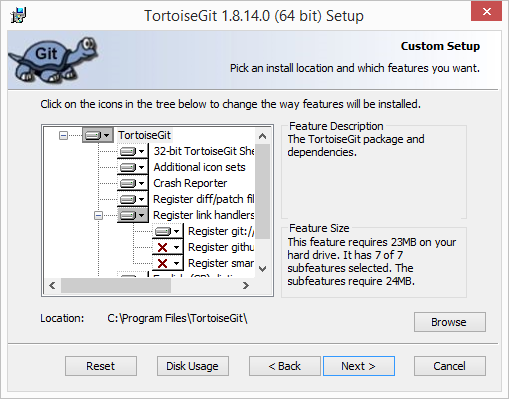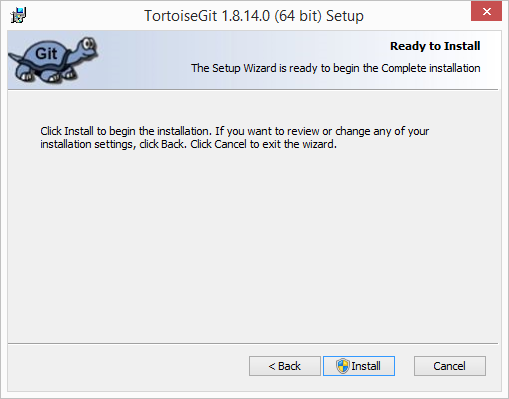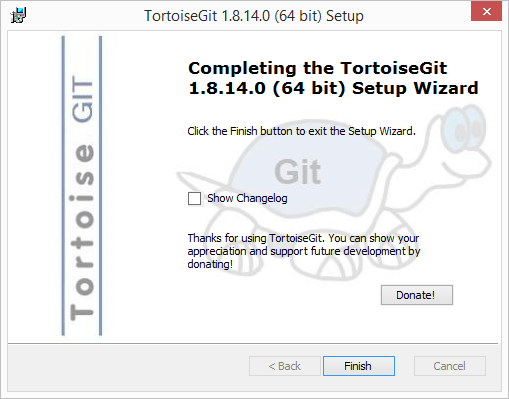TortoiseGit¶
TortoiseGit is a Git revision control client, implemented as a Microsoft Windows shell extension. It supports the user by regular tasks, such as committing, showing logs, diffing two versions, creating branches and tags, creating patches and so on.
1. Installation¶
1.1 Download¶
TortoiseGit can be downloaded from its homepage at tortoisegit.org.
2. Configuration¶
TortoiseGit can be configured to your liking but it does not need any special configuration to be ready as long as not the embedded Git was chosen at installation.
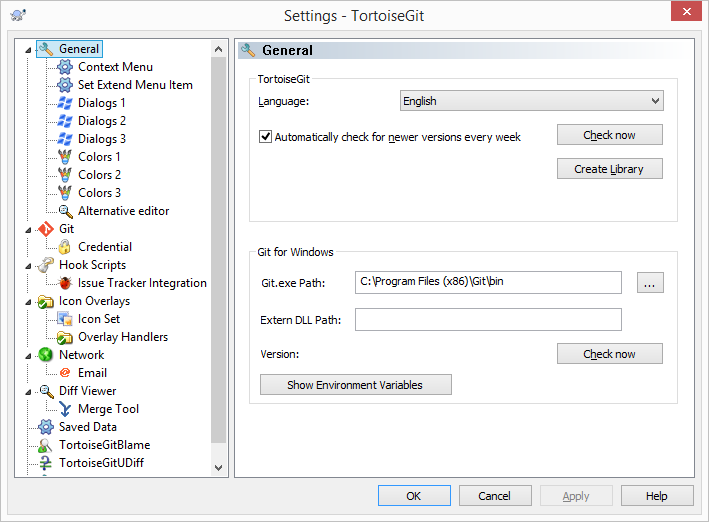
3. Usage¶
TortoiseGit is used from the Context Menu (click with the secondary mouse buton, usually the right one) in the Windows Explorer.
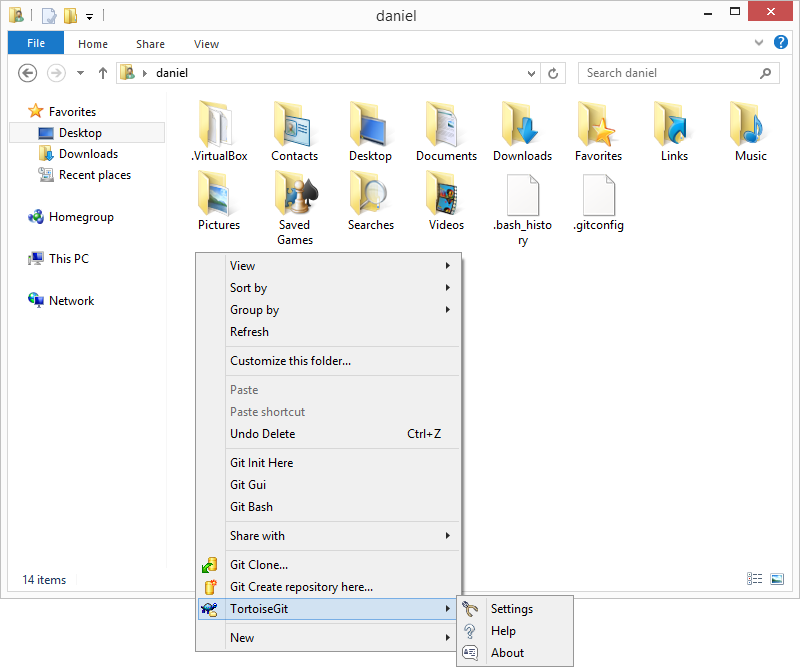
Documentation can be found on its homepage at tortoisegit.org.