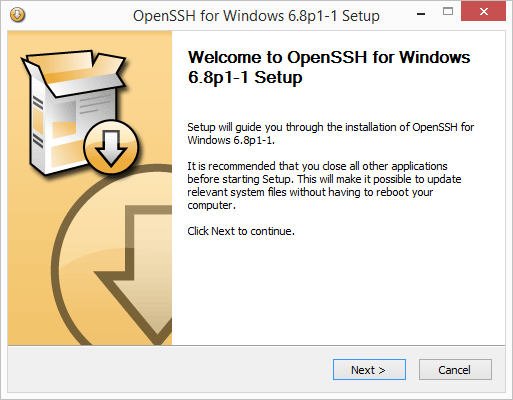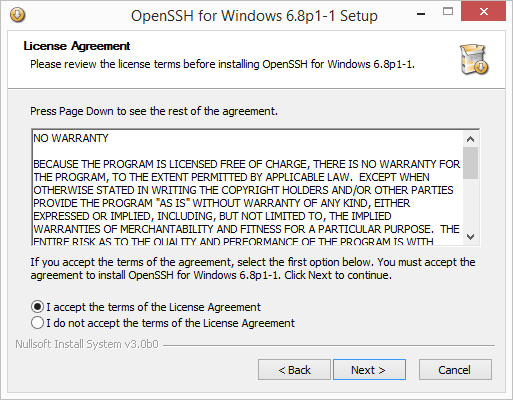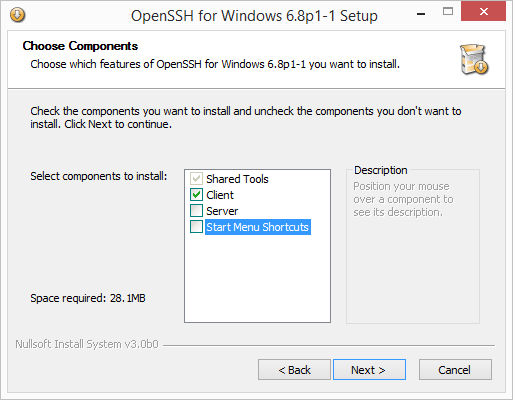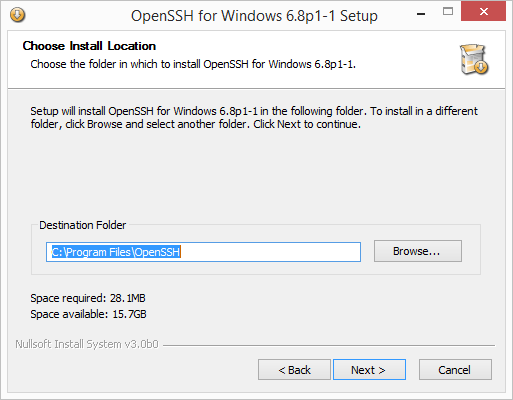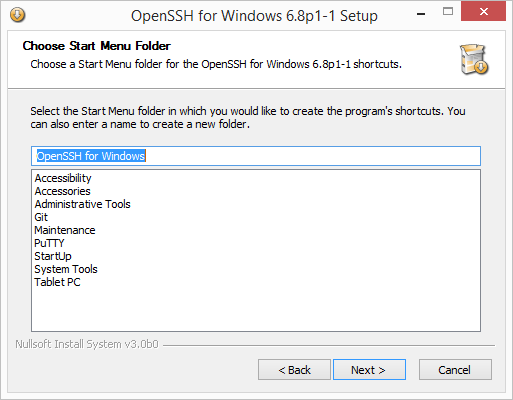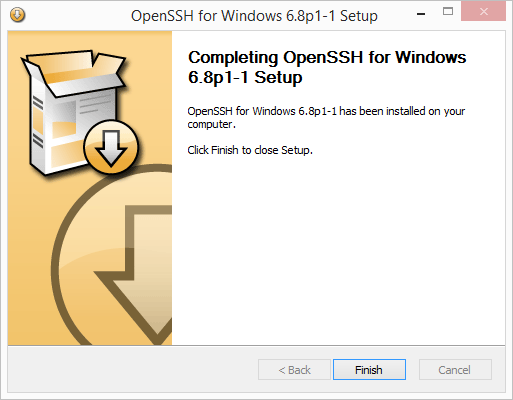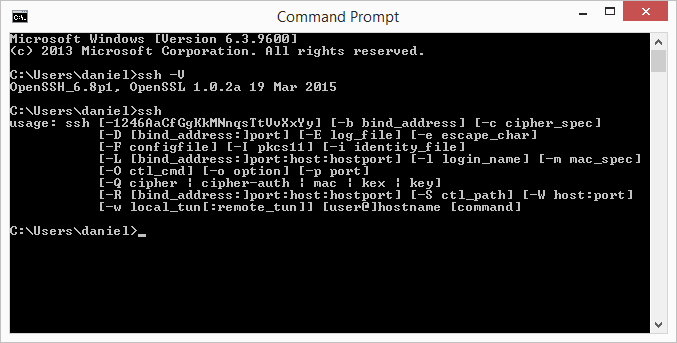OpenSSH on Windows¶
OpenSSH (Secure Shell) is a program to log into another computer over a network, to execute commands in a remote computer, and to move files from one computer to another. It provides strong authentication and secure communications over insecure channels.
1. Installation¶
1.1 Download¶
An OpenSSH port for Windows can be downloaded from mls-software.com.
2. Configuration¶
To complete the installation, some basic configuration should be done manually. Please follow the Linux page
4. Best Practise¶
SSH Best Practise is documented on the Linux page.
5. Ressources¶
Further ressources about SSH in general are collected on the Linux page.