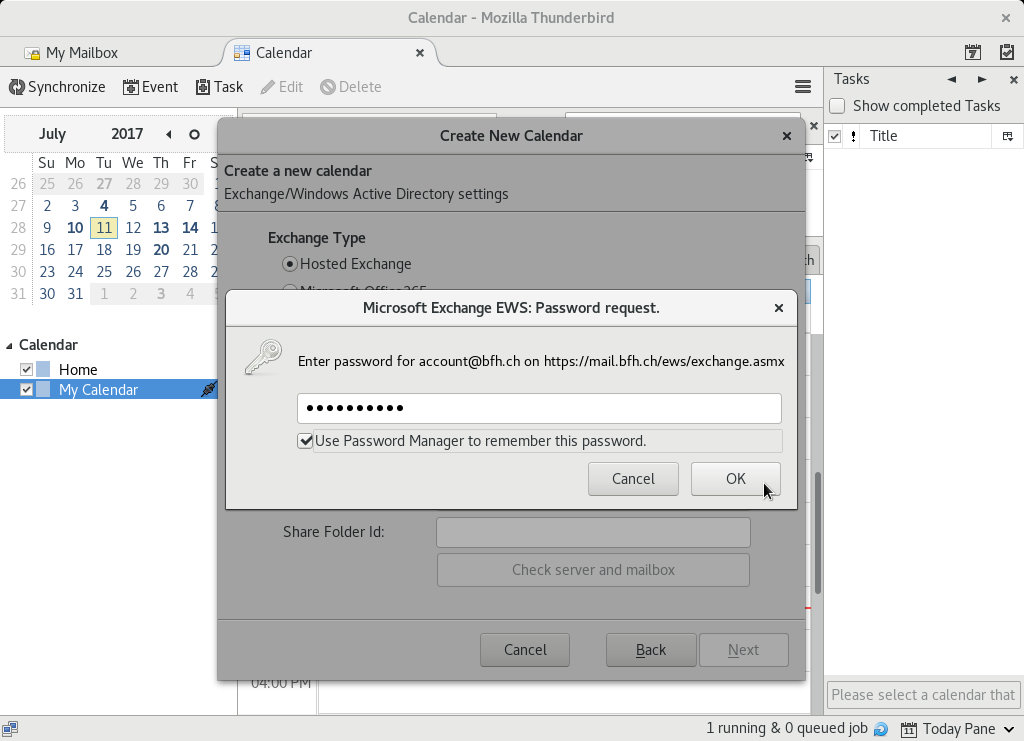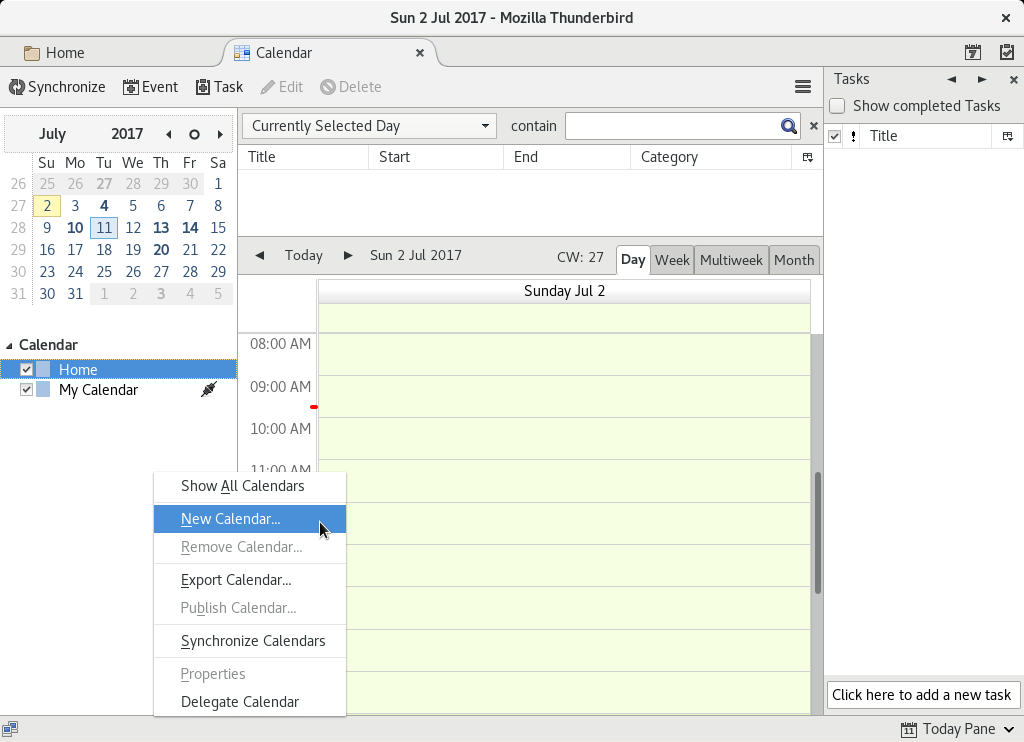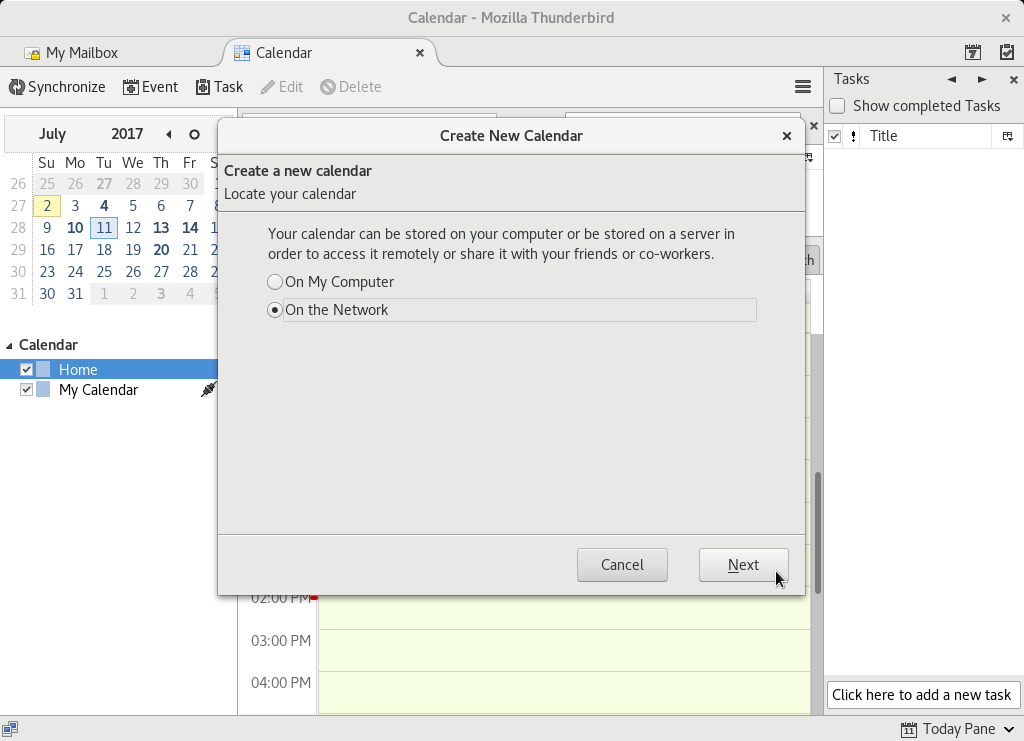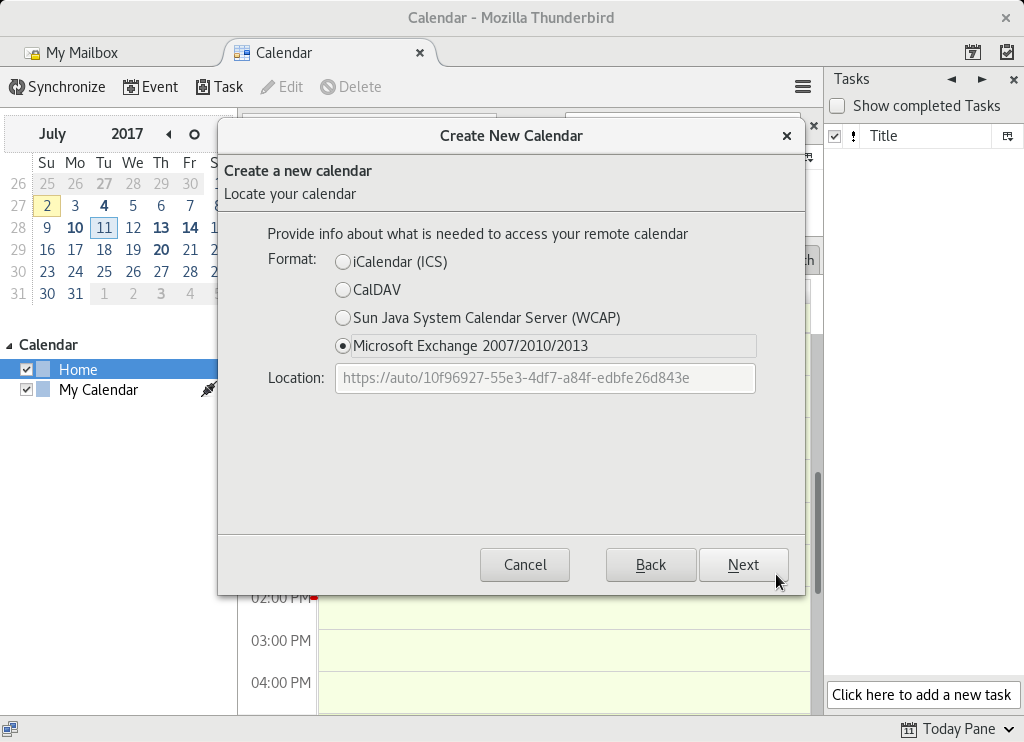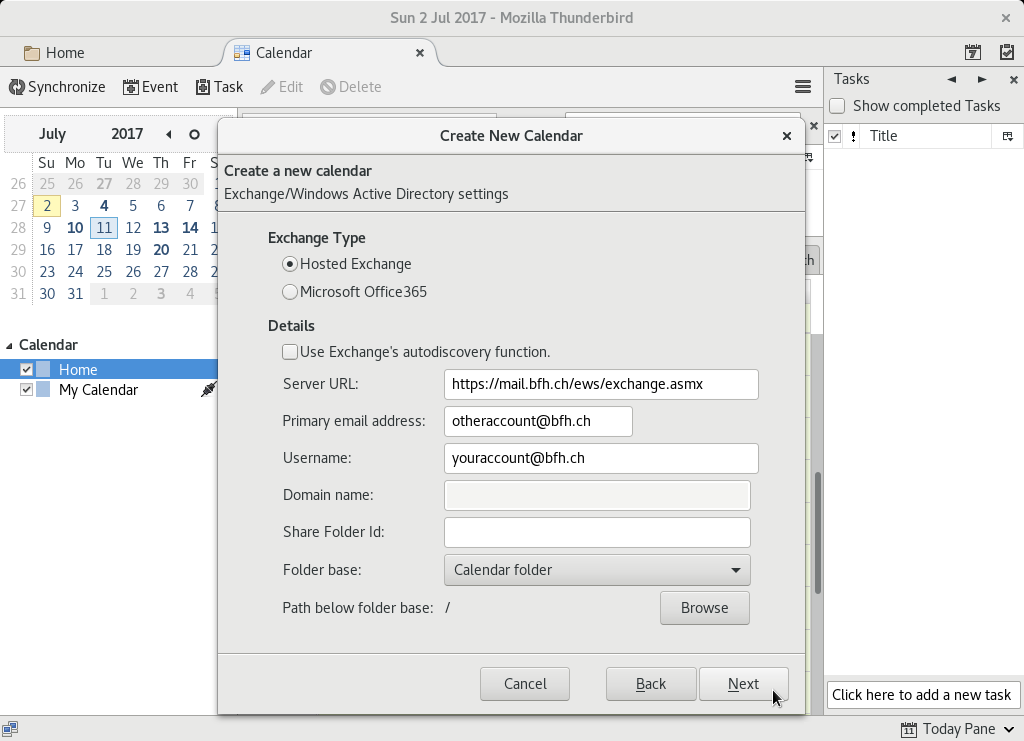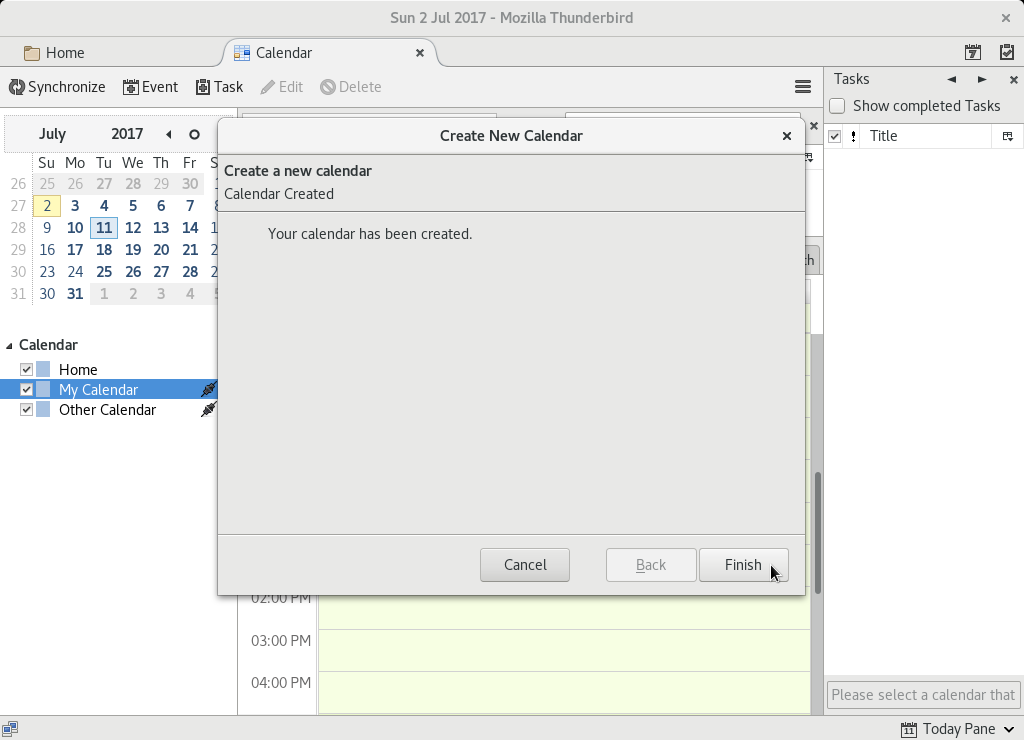Subscribe another persons calendar¶
Installation¶
You will need to install calendar-exchange-provider beside the thunderbird package. Lightning is featuring the thunderbird calendar.
sudo apt-get install thunderbird lightning calendar-exchange-provider
Server Information¶
- Server URL: https://mail.bfh.ch/ews/exchange.asmx
- Primary email address: FIRSTNAME.LASTNAME@bfh.ch
- Username: BFH-ACCOUNT@bfh.ch
Hint
For the Primary email address field use the other persons email address. As BFH-ACCOUNT please provide your own username (eg. 3-5 letters followed by a number).
Configuration Screenshots¶
Step 4¶
Fill in a name for your new calendar. Uncheck Show Reminders and ensure to select none for the E-Mail field.
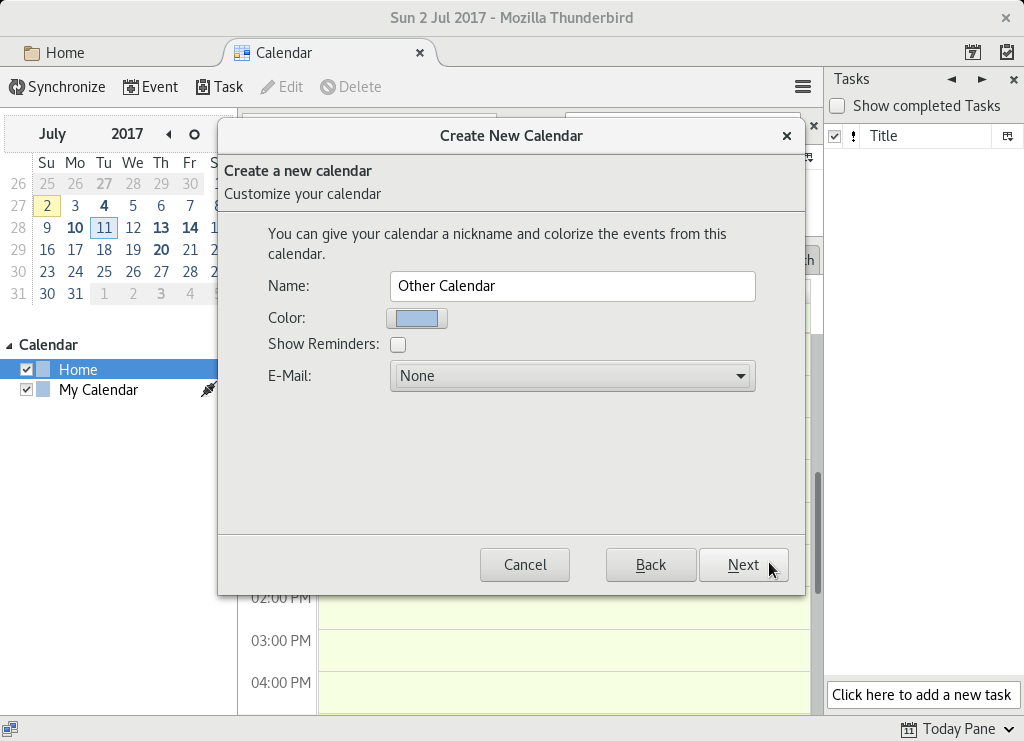
Step 5¶
- Server URL: https://mail.bfh.ch/ews/exchange.asmx
- Primary email address: The BFH email address of the other calendars user.Username: Your BFH Account (eg. 3-5 letters followed by a number)Press on Check server and mailbox once you are done.
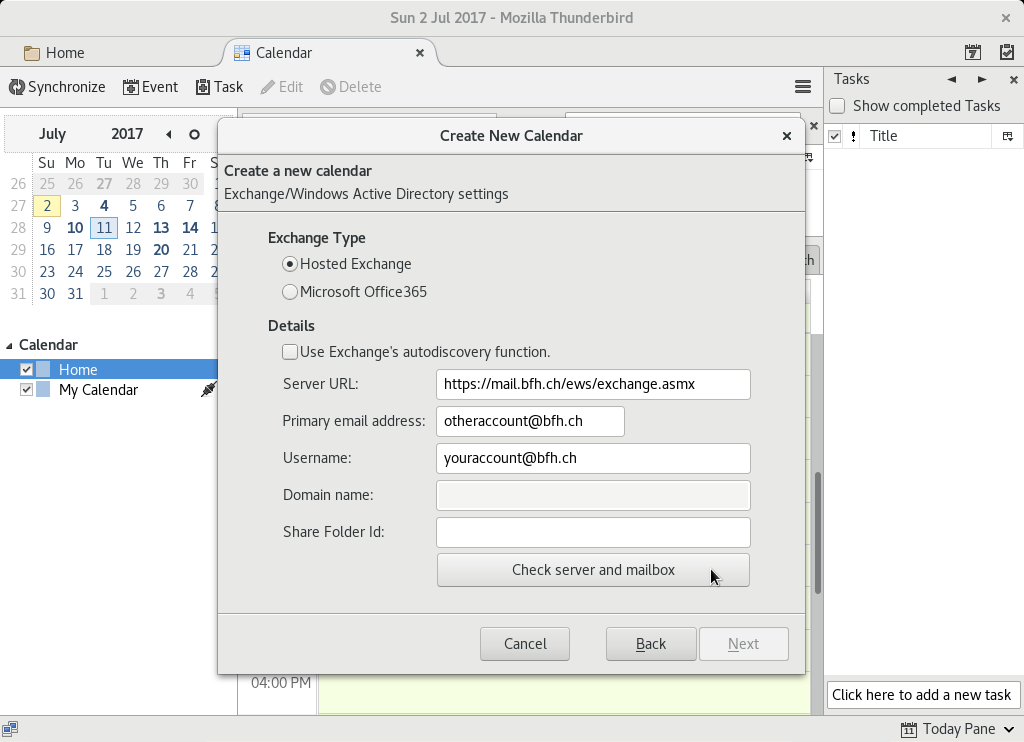
Step 6¶
A password may be asked. Provide your own password. It is recommended to let thunderbird remember your password because there are many calls to your online calendar without even having it open.