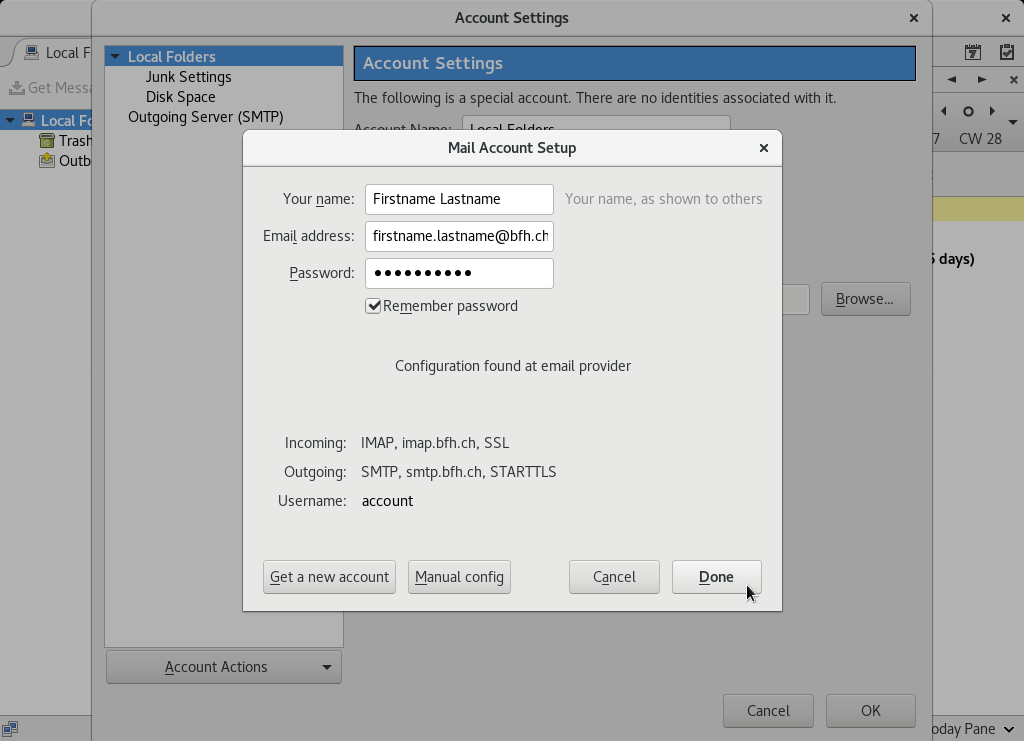Mail Configuration¶
Automated Configuration¶
Thunderbird and other opensource mail clients can be configured automatically. By adding an account, just provide your email address with your password and proceed to the next step.
Configuration Screenshots¶
Step 1¶
As Your name fill in the name as shown to others. For Email address and Password input your BFH email and password. Press Continue.
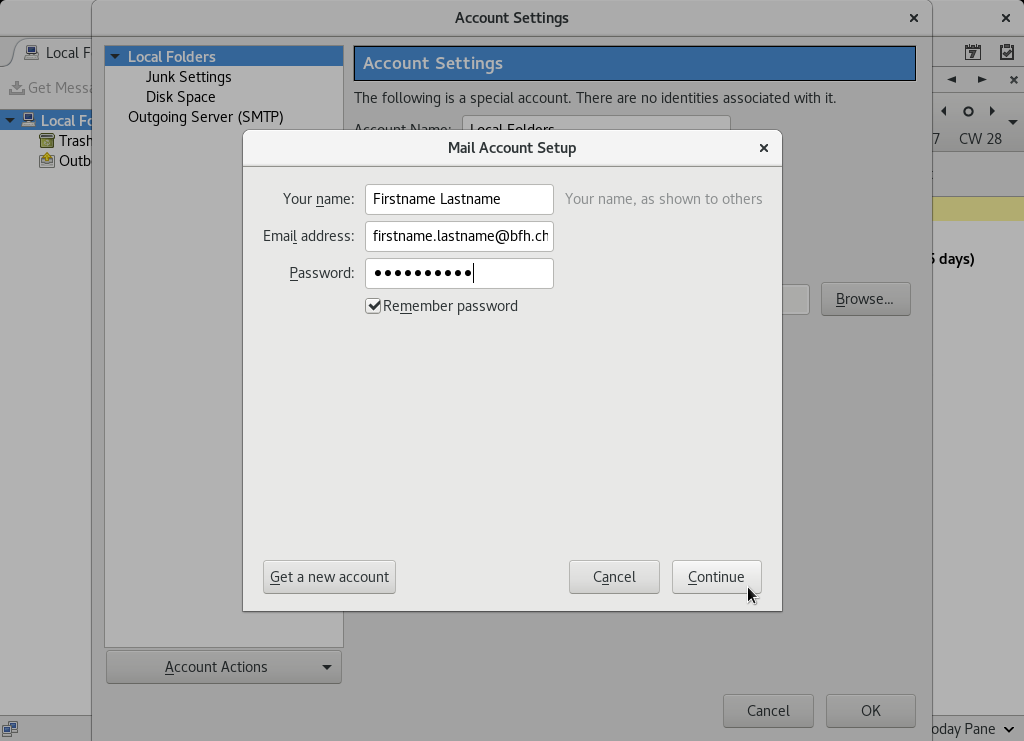
Manual Configuration¶
IMAP¶
- Hostname: imap.bfh.ch
- Port: 993
- Encryption: SSL
- Username: BFH Account
- Authentication Method: Normal password
SMTP¶
- Hostname: smtp.bfh.ch
- Port: 587
- Encryption: TLS
- Username: BFH Account
- Authentication Method: Normal password
Hint
As BFH Account please provide your username (eg. 3-5 letters followed by a number).