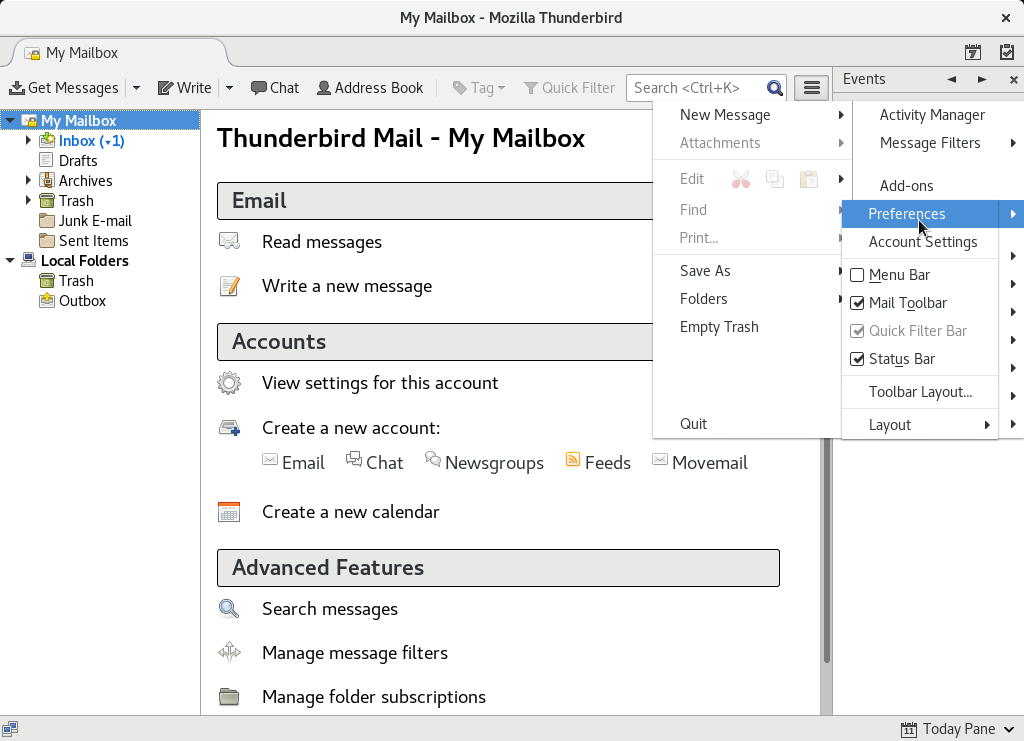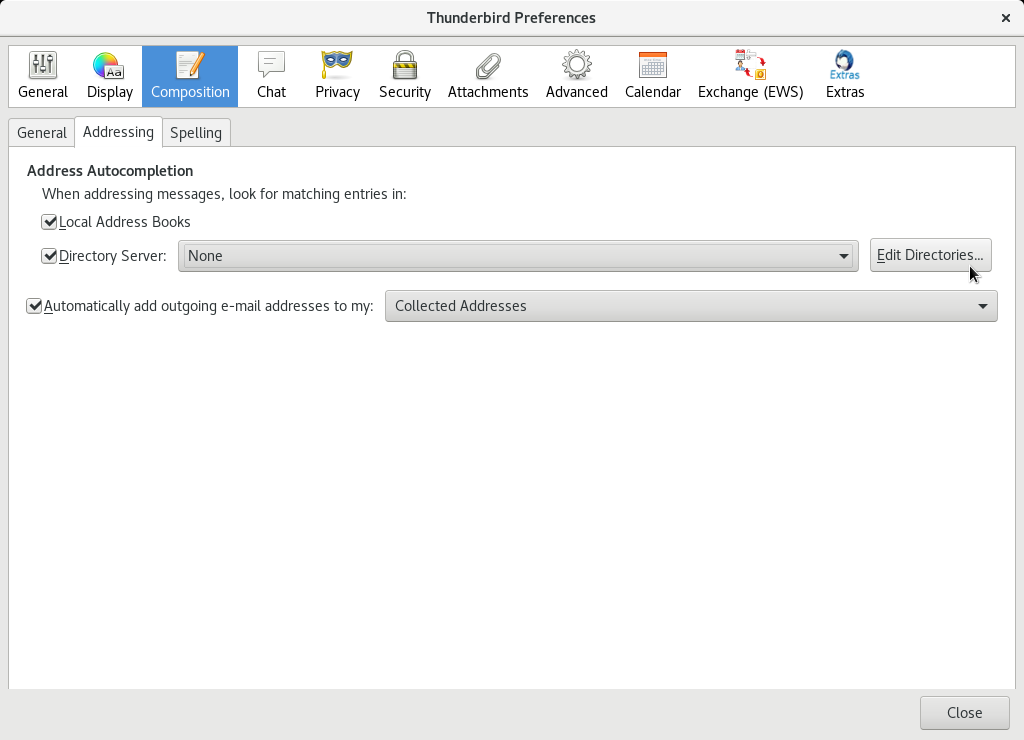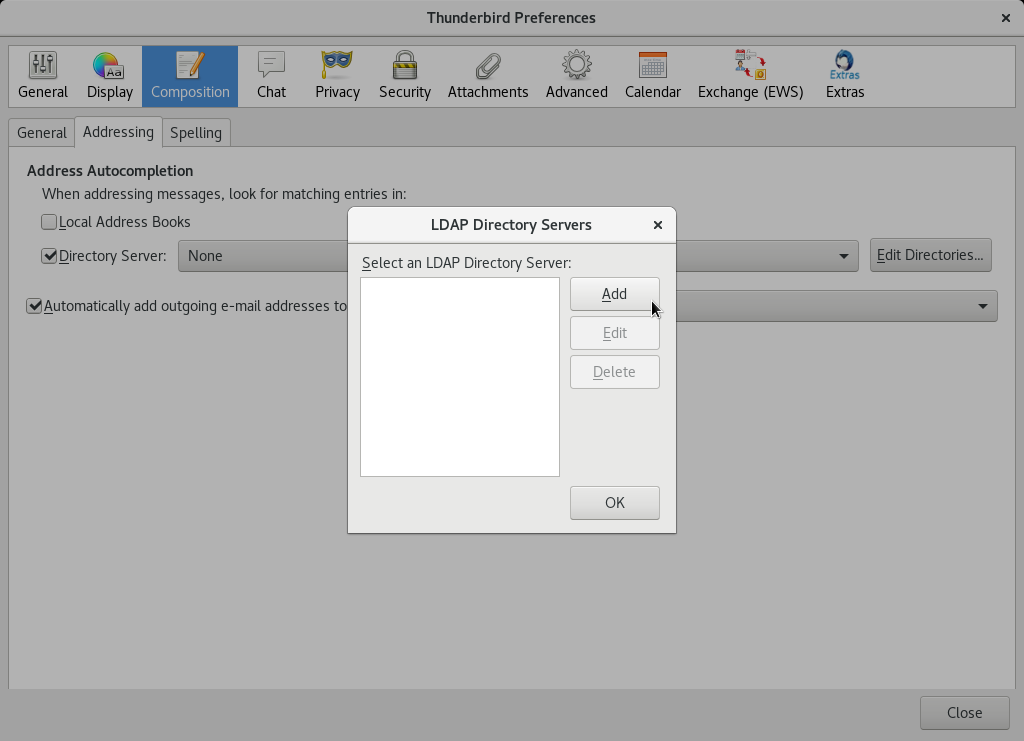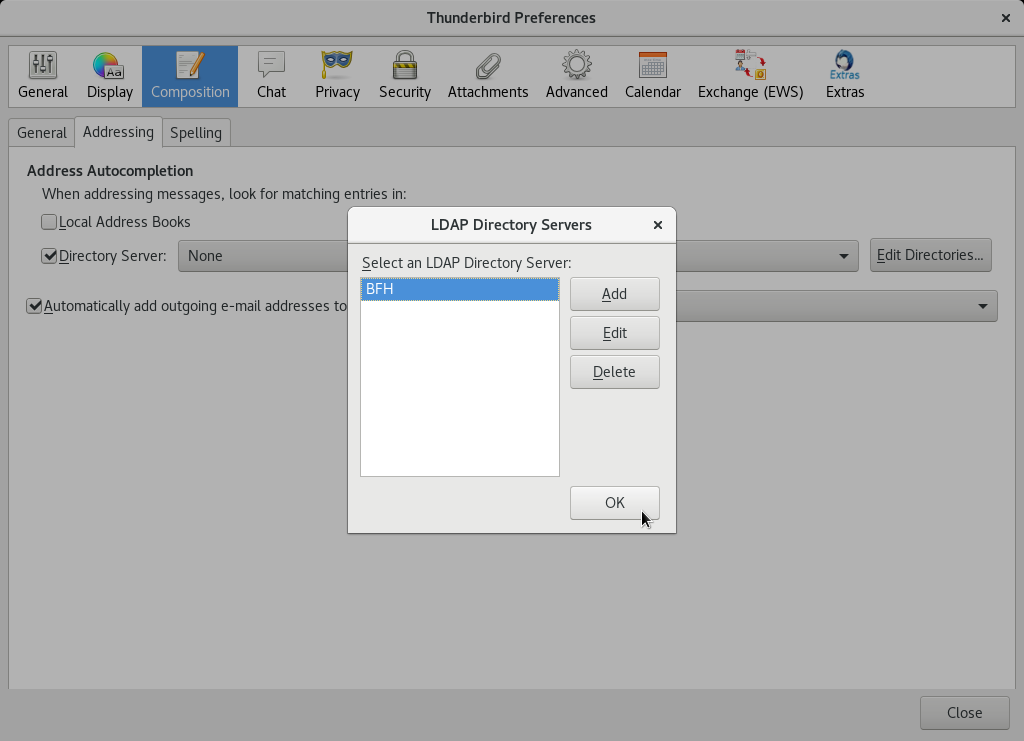Addressbook Configuration¶
As known from the local addressbook, by adding new recipients you can recieve recommendations for addresses known inside BFH.
Configuration Screenshots¶
Step 4¶
- Name: give this configuration a name (eg. BFH).
- Hostname: ldap-extern.bfh.chBase DN: dc=bfh,dc=chPort number: 636Bind DN: CN=Lastname Firstname [account],OU=ITS,OU=Staff,OU=Services,DC=bfh,DC=chCheck Use secure connection (SSL)
Hint
Replace Bind DN with your personal DN. As long we do not offer a self help site for this, please refer to servicedesk@bfh.ch or call our servicedesk at +41 31 848 48 48.
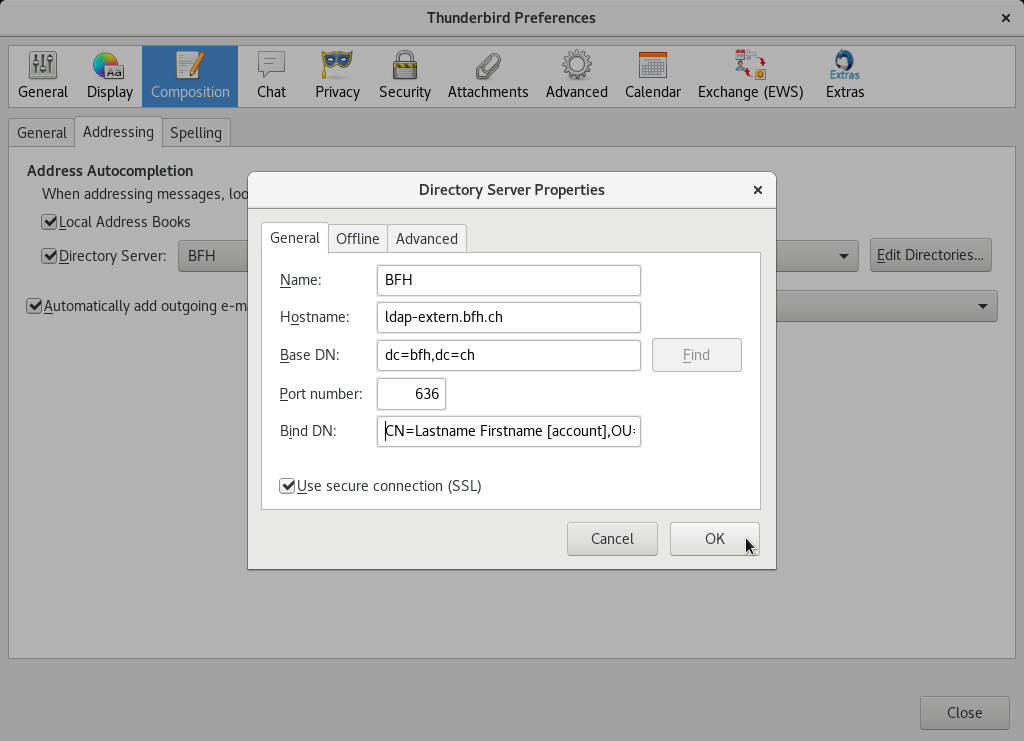
Step 5¶
Click on Offline and Press Download Now.
Hint
As with each query to LDAP a new connection is going to be established searching may be slow. For this you can download a offline set of all BFH account related data.
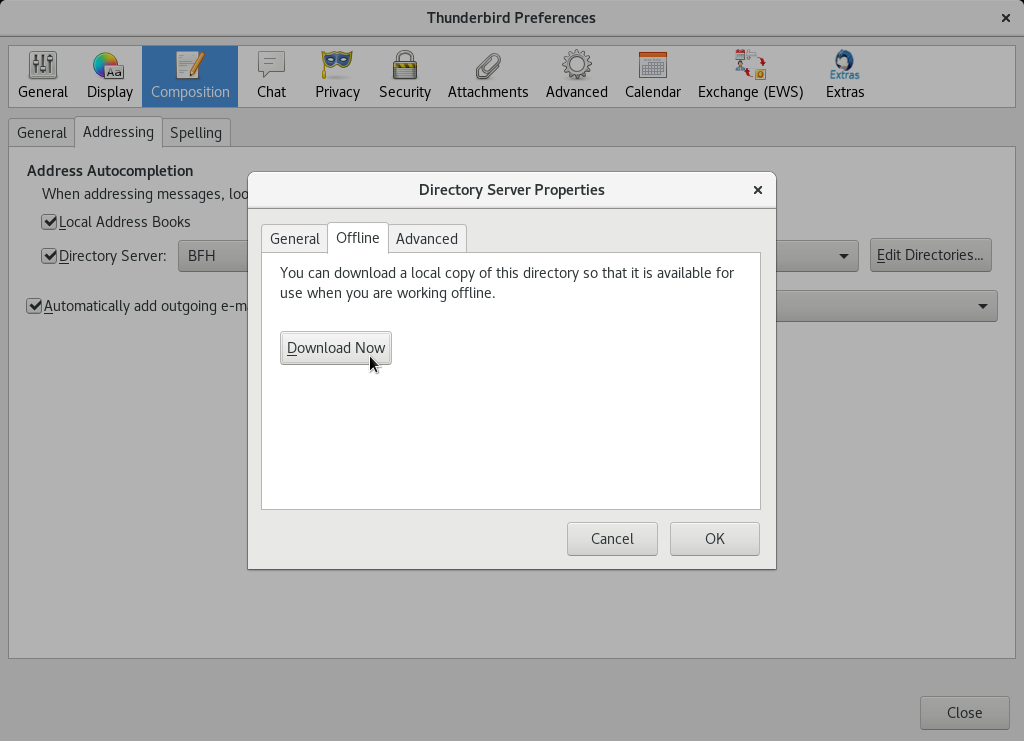
Step 7¶
Ensure to have checked Directory Server and have selected your newly created configuration. Press Close.
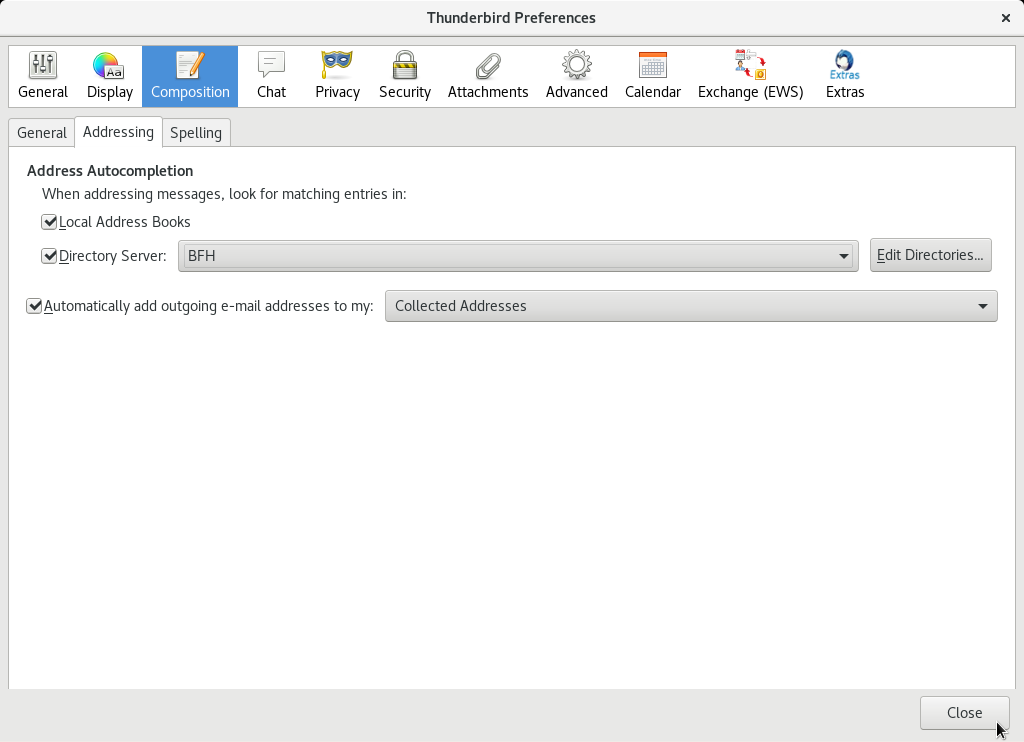
Manual Configuration¶
- Hostname: ldap-extern.bfh.ch
- Base DN: dc=bfh,dc=ch
- Port number: 636
- Bind DN: DN
- Use secure connection (SSL)
Hint
Replace Bind DN with your personal DN, e.g. CN=Lastname Firstname [account],OU=ITS,OU=Staff,OU=Services,DC=bfh,DC=ch. This is a example. As long we do not offer a self help site for this, please refer to servicedesk@bfh.ch or call our servicedesk at +41 31 848 48 48.